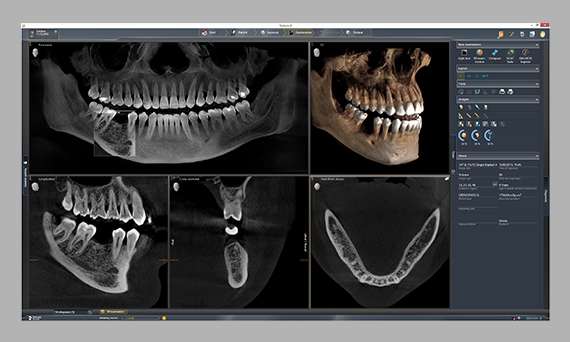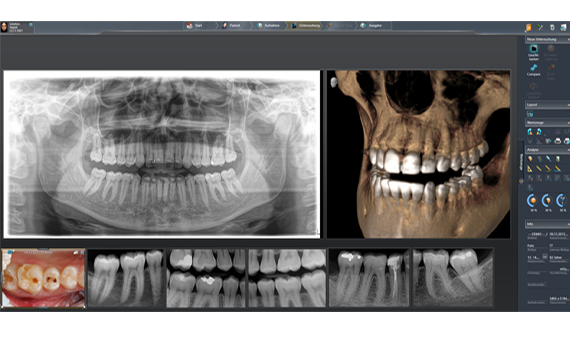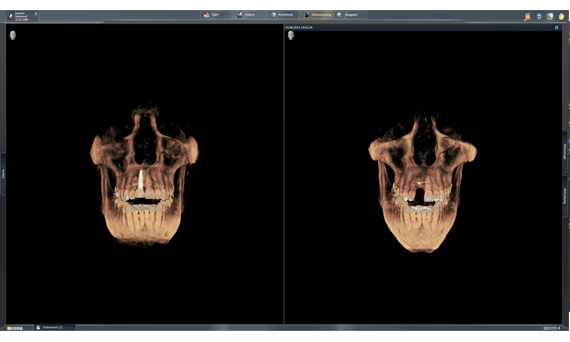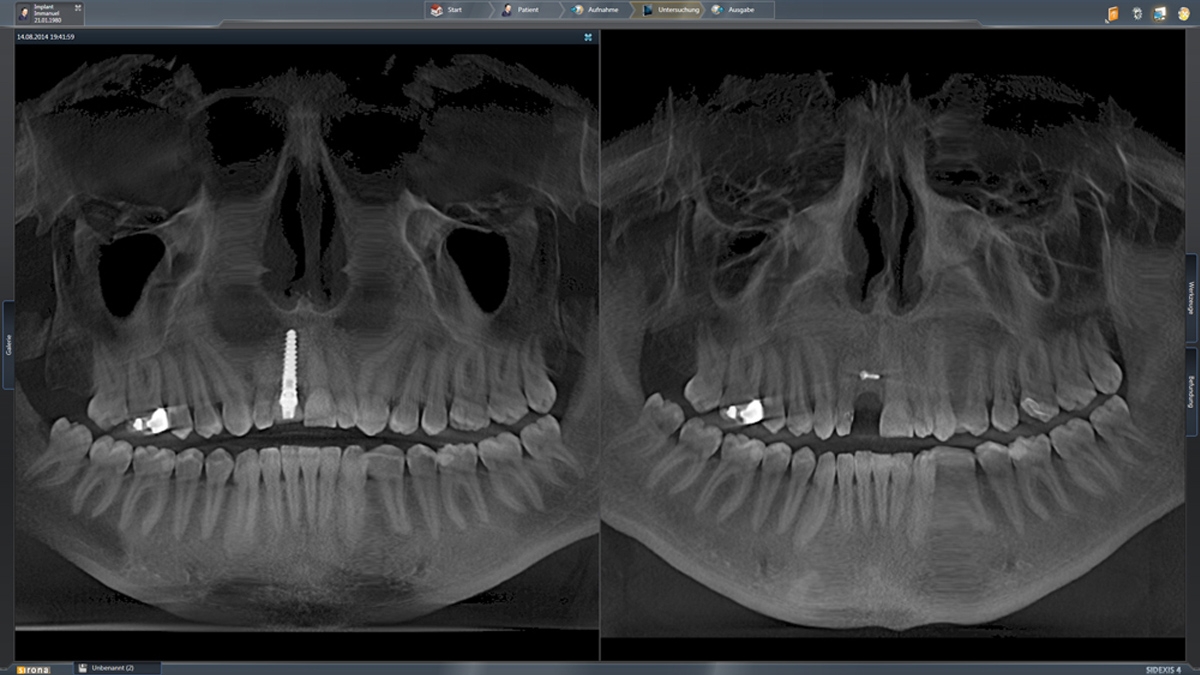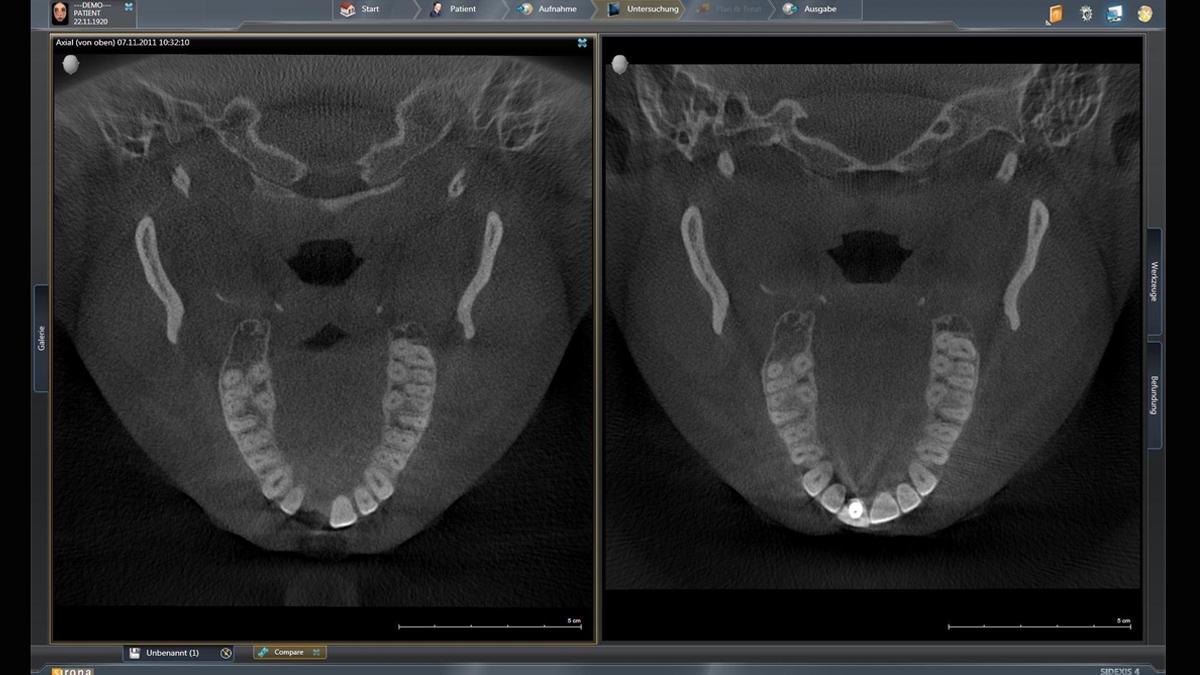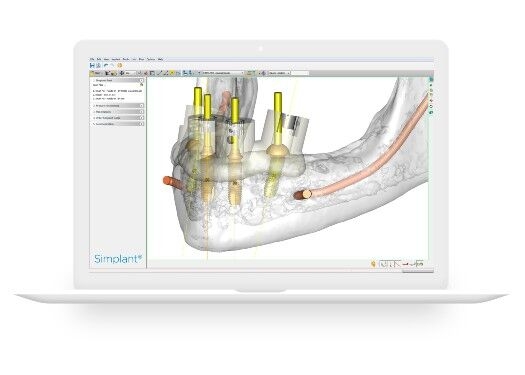When will the new software be available?
Sidexis 4 availability differs from country to country. In some countries, it is already possible to order SIDEXIS 4 or to receive it with purchasing a new imaging device. Please contact your responsible distributor for further information.
Are there any user trainings available?
There are several options to get to know Sidexis 4 in more detail: first, there is of course an extensive user's guide also for Sidexis 4. It can either be loaded from within Sidexis 4 or can be downloaded from the web site using the link "Manuals".
Furthermore, interactive video tutorials can be found on www.sirona-dental-academy.com/.
Can I see my CEREC data within the Timeline as well?
This is not possible yet. However, the latest CEREC software allows that both programs have access to the same patient database.
Can I change the IO template countdown until a connection to the sensor has been established again?
Yes, this is possible within the Sidexis 4 settings. Setting the parameter to <1s allows access between different positions of the template within only about five seconds. In the meantime, the sensor can be repositioned accordingly.
Can I create IO templates (FMX) myself?
Yes, this can be done within the template editor in the tools menu.
Can I import already existing IO exposure into an IO template?
No, this is not possible. However, you will receive the same result when opening existing IO exposure in your light box, adjusting them to your requirements and saving the full lightbox as a session.
Does Sidexis 4 support DICOM standards?
Sidexis 4 supports the following major DICOM standards:
DICOM Ex-/Import (DICOM RM) incl. DICOM Wrap & Go and Third Party Manufacturer
DICOM Export, SiDICOM WLS (Worklist, for PACS connection), SiDICOM PS.
Furthermore, Sidexis 4 automatically saves all data conform to DICOM.
Can I connect my intraoral camera?
For Dentsply Sirona cameras SiroCam 3, C, digital, F, AF, AF+ plugin is available, which allows to integrate the camera in Sidexis 4 directly.
Freeze images can thus be saved within the timeline automatically. For third party cameras, two alternatives are available:
1. TWAIN: all cameras with TWAIN drivers can be integrated in the exposure phase of Sidexis 4.
2. Directory Monitoring / File Watcher (Sidexis 4 function): You can configure your camera for saving images in some folder within your practice network. In this case, Sidexis 4 can import the data from the according folder. This function might also be interesting when working with reflex cameras, especially when images are being sent to the folder under control via WiFi.
I am working with Sidexis XG already. Can I take over my existing exposures to Sidexis 4?
Yes, this is possible with no difficulties. An easy and fast migration of data to the new database will automatically be started when installing Sidexis 4. Your imaging data will not be modified. Thereafter, you will be able to work with Sidexis 4 directly and thus see your exposure in the timeline.
Previous exams and views from Sidexis XG are not migrated to Sidexis 4.
What is a SLIDA-interface?
The term “SLIDA-interface” is short for “Sidexis Link to Dental Applications”. In general, it means the included possibility of connecting Sidexis with other programs. For this to be possible, a SLIDA-conform counter piece needs to be included in the partner-software. As there are different functionality levels, we recommend the programmers among you to download the SLIDA documentation from this website.
How to establish a SLIDA interface?
SLIDA is available to all companies that want to tie their software into SIDEXIS or vice versa. Users can choose between a wide variety of different options: patient data transfer, automatic patient selection, transfer of X-Ray jobs, export of images to the relevant partner software.
***
If you have any questions, please contact Sirona. We also ask you to inform us if you have successfully linked your software to SLIDA. We will then be able to include you in our list of references.
Do I need special PCs in order to run Sidexis 4?
No, off-the-shelf PCs are absolutely sufficient for using Sidexis 4. In case you are using an older model, prior to installation the system requirements are checked automatically.
Find further details here: www.sirona.com/SIDEXIS4-system_requirements
Does Sidexis 4 work with all Dentsply Sirona X-ray units?
All Dentsply Sirona units but ORTHOPHOS DS, PanElite and Sidexis intraoral sensors are supported.
Can I connect Sidexis 4 to my practice management software?
Yes, Sidexis can connect to the common practice management softwares worldwide via different interfaces (SLIDA, SIDIIN, SiTWAIN). To setup the inferfaces please check the Sidexis 4 technical documentation as well as the documentation of your according practice management software.
Which language versions are currently available?
By now, we can provide 21 language versions: German, English, Spanish, Italian, French, Chinese (Taiwan), Chinese, Croatian, Czech, Dutch, Finish, Hungarian, Japanese, Korean, Lithuanian, Polish, Portuguese, Russian, Serbian, Slovenian and Turkish.